Managing hundreds or even thousands of designs, each in a different state of their lifecycle, is a critical job. Integrating the designs of subcontractors stretches the level of IT complexity to its limits.
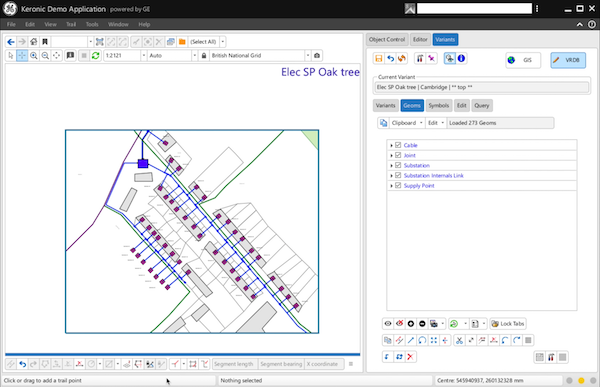
The VRDB (Variants Database) system is a design system written for GE Smallworld™ environments and is designed to handle numerous designs. The concept of the VRDB system can be visualised as a separate layer next to the GIS, as illustrated below. The data in this layer is stored using a custom abstract datamodel in separate GE Smallworld™ database.
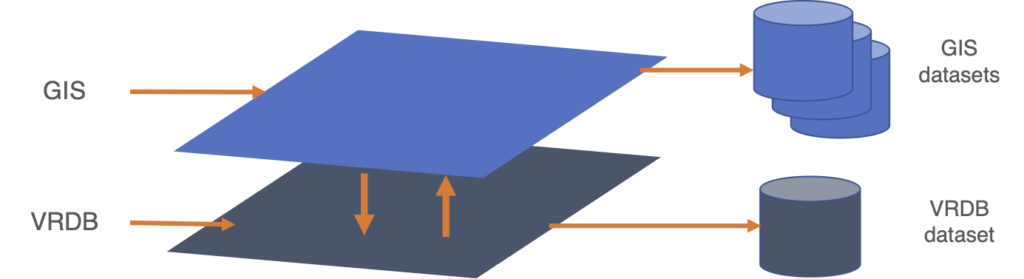
Storing all information in one database helps to view, overlay, maintain and realise projects transparently. It enables the user to have a quick overview of all planned projects and their status, hence enabling the user to analyse technical and financial aspects.
When a user creates a new Design, which is called a variant in VRDB, the user will make an abstract copy from the data in GIS and load this data into the VRDB. This abstract copy will contain the asset’s information such as geometry and attribute data. Based on this data the user will create its design. VRDB also offers the ability to load the data back into the GIS, when the work outside is done and the user has updated the design with as-built information.
Summary of features of the VRDB system:
- There is practically no limit on the number of variants (designs)
- Variants are like alternatives hierarchical and may inherit objects from their parents
- Each variant has its own lifecycle
- A fully integrated authorization system
- Integrated Symbol Library
- Integrated Query and Network Analysis system
- High degree of flexibility of data manipulation
- Combines the advantage of having all designs in 1 database with the flexibility of a CAD system
- Having all variants in one alternative, will facilitate the access of all designs by other systems/web
- It installs quickly and easily. No change is made to the existing environment
Data is copied from datasources of the SOC/SOM mechanism of GE Smallworld™ into a clipboard of the VRDB. There it can be visualised, transformed and then loaded into the VRDB.
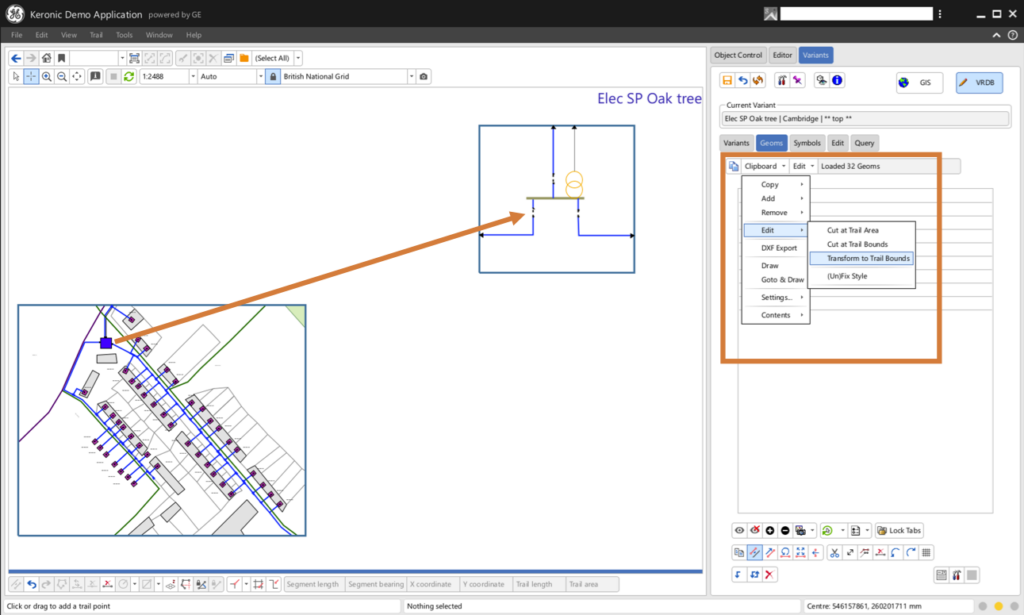
In the same way data from a variant (design) can be copied into this clipboard, transformed and then loaded into a variant. This appears to be a very powerful tool for making details, and/or re-using (parts) of other designs.
An integrated symbol library enables the user to unload symbols (part of a design) to disk, and via the Symbol interface, visualise and load them into the VRDB, hence optimising the reuse of constructed details. It also facilitates normalisation of designs.
The interface is customisable to a high degree to meet specific user requirements. The Interface is also subject to the VRDB’s authorisation system. Some entities in the interface might not be included, if the user has no rights for a certain action. An example of this is that creating geometry entries from the object control normally is allowed for super users only. Only this group will have this entity in the interface. Other groups will not be aware of this function.